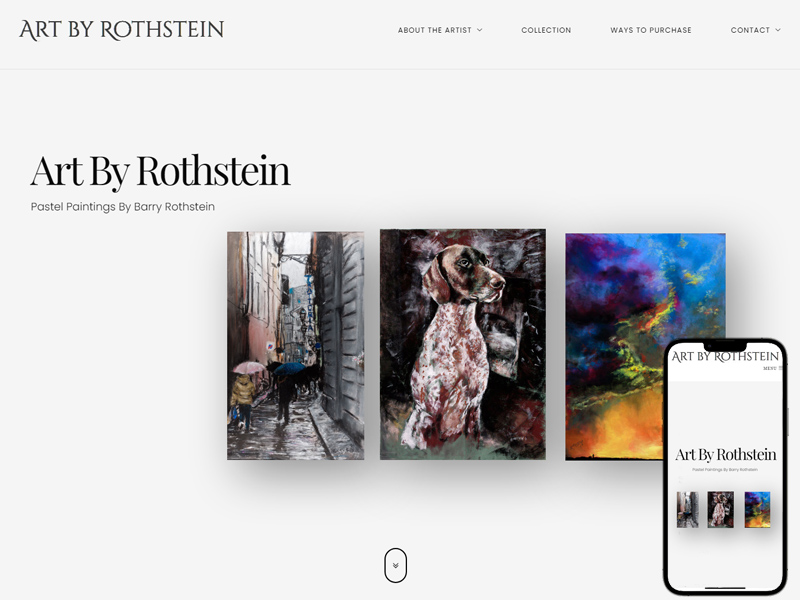
Situation
The artist had an old outdated website that didn’t flow. He only asked me to upload new paintings to the backend of the WordPress website.
I took it upon myself though to look at the website and decide how we can improve it.
The artist did not give direction at first, I started developing the project and then not until later I collaborated with him to what he wanted for the website. I wanted to make it easy and fast to get this website out and not spend too much time developing and more time with content of the website.
Task
What I needed to do was:
- I first looked up some templates that could have worked with an artist’s paintings gallery. I knew what I was envisioning so that was simple to find.
- Then I got the WordPress theme and installed it on my Multisite WordPress Instance.
- I used that as a base for my child theme where I could make customizations to. I also created a project specific plugin.
- Collaborate with the artist after getting something ready for the artist to view and see if he liked.
- Made changes and get it live to his domain for others to view.
Action
First, I made a site on a Multisite WordPress Network. Originally I was going to use that as the API for an Angular website deployed to a Container Instance. But then after much testing and debugging decided against it for this project.
Then I got the same Multisite WordPress installed on my local development computer for debugging and development of customizations I couldn’t do through the WordPress backend.
I created my own custom post type that uses fields from the Advanced Custom Fields plugin. This is where we were going to pull all of the paintings from to display in the gallery of paintings.
The template I had gotten and installed used a few plugins that needed to be installed like WooCommerce, Slider Revolution, Contact Form 7, two plugins that the theme developers created for the theme to work, and WP Bakery Page Builder. I added some quality of life plugins like FileBird Lite and Smush
After customizing it to the content of the artist I gave the artist the website link to the development domain. We went back and fourth with changes he wanted to make and I made those changes.
I got it to the point where we liked it and was ready to be deployed to the production domain and I put the nameservers from the AWS Route 53 DNS hosted zone to the GoDaddy domain provider and it was ready to be viewed.
Although, there was a bug and troubleshooting that needed to be done with the SSL certificates. I had to read some docs about Lets Encrypt on a Bitnami server and go into the SSH to debug the problem and get it working on the production domain.
Result
The result is a website the “client” was so happy with that he can have people go to check out his work.
The lessons I have learned here was adding SSL certificates through Let’s Encrypt (Certbot) on a Linux based Bitnami server, adding content to a WordPress website, and communicating with a client and taking criticism and making changes the website from the client.
For the future of this website I can now do maintenance for the artist and upload his new paintings when asked to do so.
I would also like to utilize the WordPress REST API in future projects.
